
Address:
235 E 3rd St. - Rm 102
Hereford, TX 79045
Phone:
806-364-2311
Because of concerns for the safety and wellness of both staff and inmates at the Deaf Smith County Jail in Hereford, Texas, contact visits of any type may be suspended. Even if they have visits, from time to time, face masks may be required.
Approved Non-contact visits with family, friends and the inmate’s lawyers may still be allowed when at-home or onsite video visitation is not available, however given that new guidelines are changing daily please check the visitation page or call 806-364-2311 for updates.
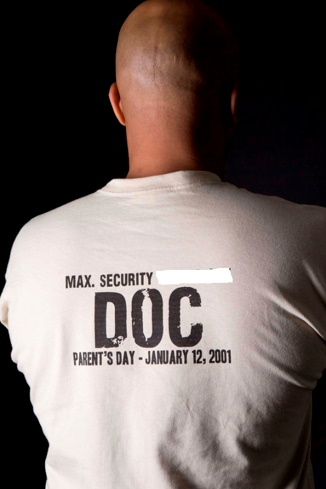
At-home and onsite video visitation guidelines for Deaf Smith County Jail, when this service is available, can be found by going to the visitation information page.
We highly recommend that you call 806-364-2311 first for any changes due to staff shortages or other unforeseen circumstances, including whether your inmate has become ill and is unable to be in the general population where video kiosks are available.
Experts in the study of the COVID-19 are anticipating that spread of the virus will be a ongoing concern for Deaf Smith County, the state of Texas and the entire United States until well into 2024 and maybe even beyond. We are witnessing the virus becoming more contagious, but less deadly over time. Many people think that the 'more contagious, but less deadly' variants will infect so many people that a higher level of natural immunity for the majority of Americans will be the end result.
Whether the inmates are safe from contracting the coronavirus depends entirely on two things:
At this stage most people who get the coronavirus show very few symptoms beyond what you might experience with a bad cold or a mild case of the common flu. Newer variants are turning out to be less deadly than the common flu we experience every year.
Studies that have been done are showing that the hardest hit are those 60 years of age and older, those with pre-existing medical issues like diabetes, leukemia or obese individuals. Young men and women rarely become very ill, and when they do, seem to recover quickly.
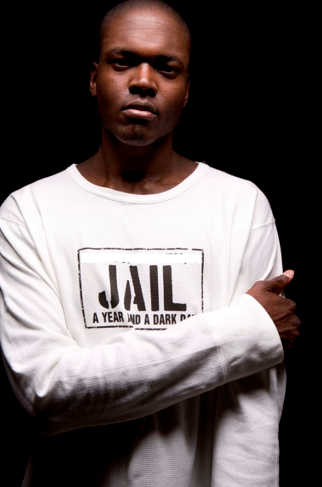
Given the close proximity of inmates and staff to each other in this lockup, it is going to be very difficult to prevent the spread of COVID-19 once it is introduced into the facility as the virus can spread via the microscopic vapor that we release every time we speak, cough or sneeze.
We will continuously update this page as the virus changes and new policies are instituted.
To register and sign up for a visitation account with CIDNET Video Visitation Service, follow the instructions below:
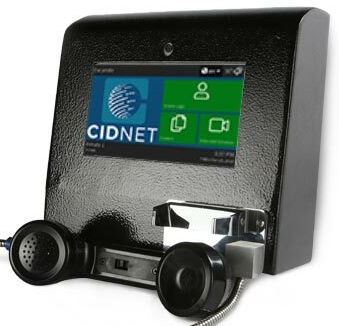
For all the information you need to know, including instructions, special links, policies, rules, tips and solutions to possible issues regarding regular visitation and remote video visits with an inmate in Deaf Smith County, visit our full page guide.
NOTE: All visits are recorded. Whatever you talk about, can and will be used against your inmate in court. Never discuss their pending criminal case!
Also, be warned that CIDNET may be collecting voice prints for a database which they may be sharing with law enforcement agencies.
To register and sign up for a phone account with CIDNET Inmate Phone Service, follow the instructions below:

For all the information you need to know, including instructions, policies, tips and solutions to possible issues regarding making phone calls with an inmate in Deaf Smith County, visit our full page guide.
NOTE: All phone conversations are recorded. Whatever you talk about, can and will be used against your inmate in court. Never discuss their pending criminal case!
Also, be warned that some phone providers are collecting voice prints for a database which law enforcement agencies are building.
To send and receive secure texts or emails from an inmate housed in Deaf Smith County follow these instructions:

For all the information you need to know, including instructions, policies, tips and solutions to possible issues with Texting and Emailing an inmate in Deaf Smith County, visit our full page guide.
To send commissary money to an inmate in Deaf Smith County Jail follow these steps:
.JPG)
For all information on how to Send Money to an inmate's account, what the fees are, how long it takes to hit their account and more, check out our full money and commissary guide for Deaf Smith County Jail.
To send commissary money to an inmate's account in Deaf Smith County Jail follow these steps:
You can deposit money four different ways:
.JPG)
24/7 Customer Service - 855-836-3364
Frequently Asked Questions
For all information, tips and available items for send money and for shipping Commissary packages to an inmate in Deaf Smith County Jail check out our Commissary Instructions Page for Deaf Smith County.