
Below are 'street photos' (provided to us by users of this website) of the Pinal County Jail from different perspectives.










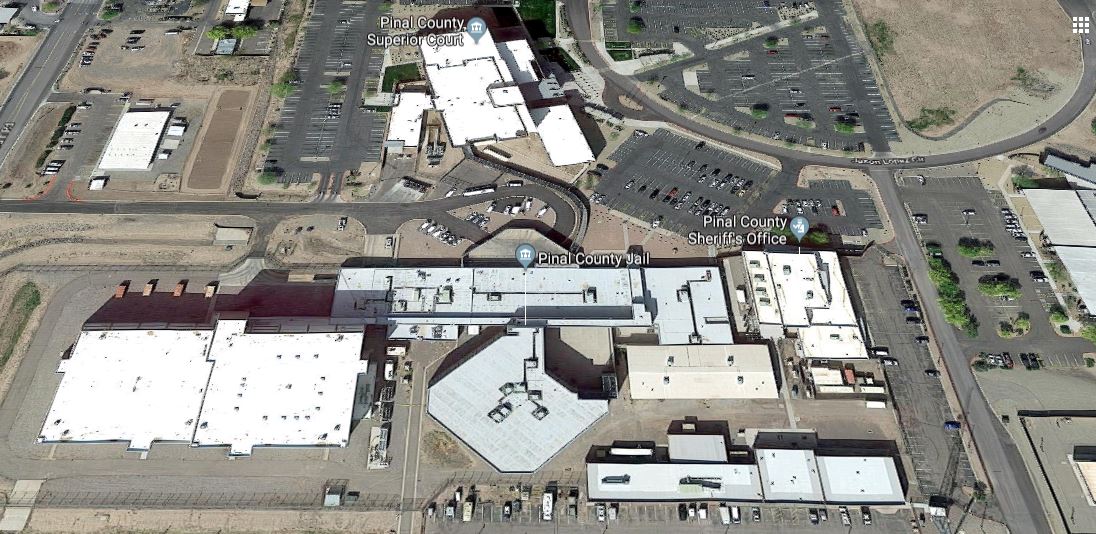
Photos shown are the property of jailexchange.com and are not to be used without the express written permission of the owners of jailexchange.com.